I love holiday decorating as much as the next person and one of my favorite things to do for Halloween is to switch out regular family photos with spooky ones I’ve edited using the Pic Monkey online photo editing tool. (Not a sponsored post btw.) Pic Monkey makes it super easy to add a little spookiness to your photos as they have an entire Halloween section in their editing tools. Many of you long time readers may remember this zombie photo of me, as I’ve been milking the freaked-out, ‘did you show your kids this photo of you?’ reaction for about 4 years now. I figured it was time for an update. (And yes I did show them. They laughed. But it’s been a while, not sure if they’d have the same reaction.)
You can add crazy filters, change skin color, change eye color, add pockmarks, bruises, scars, blood drips, cat silhouettes, vampire teeth, spider webs, ghosts…the list goes on and on. You can really go super crazy and make your photos completely outrageous. What I’ve learned is that I like a ‘less is more’ approach. In my opinion just one or two changes make the photo definitely creepy yet still somewhat realistic, which totally makes people do a double-take. My favorite reaction! Hoo ha ha ha….jpg) For the photo above, all I did was add the green skin color. That, coupled with the red lipstick and the black & white striped baby onesie, makes this the perfect nod to the Wicked Witch. Here is a screen shot of me in the process of giving myself the perfect witchy complexion. To get right up against the edge of my hand I just adjusted the brush size. If I went outside the line, I just clicked on the eraser tool and erased the green outside of my skin. Easy!
For the photo above, all I did was add the green skin color. That, coupled with the red lipstick and the black & white striped baby onesie, makes this the perfect nod to the Wicked Witch. Here is a screen shot of me in the process of giving myself the perfect witchy complexion. To get right up against the edge of my hand I just adjusted the brush size. If I went outside the line, I just clicked on the eraser tool and erased the green outside of my skin. Easy!
original photo by Momoko Fritz
I wanted to show you up close how to do the eye ones–you simply click on the eye icon and it will pop up. They you drag it into place and adjust the size. Then if you need to remove part of it because the entire iris isn’t showing, just click on the eraser tool (in that box on the left) and erase the part you don’t want. So easy.

.jpg)
.png)
.jpg)
.png)
.jpg)
.jpg)
.jpg)
.png)

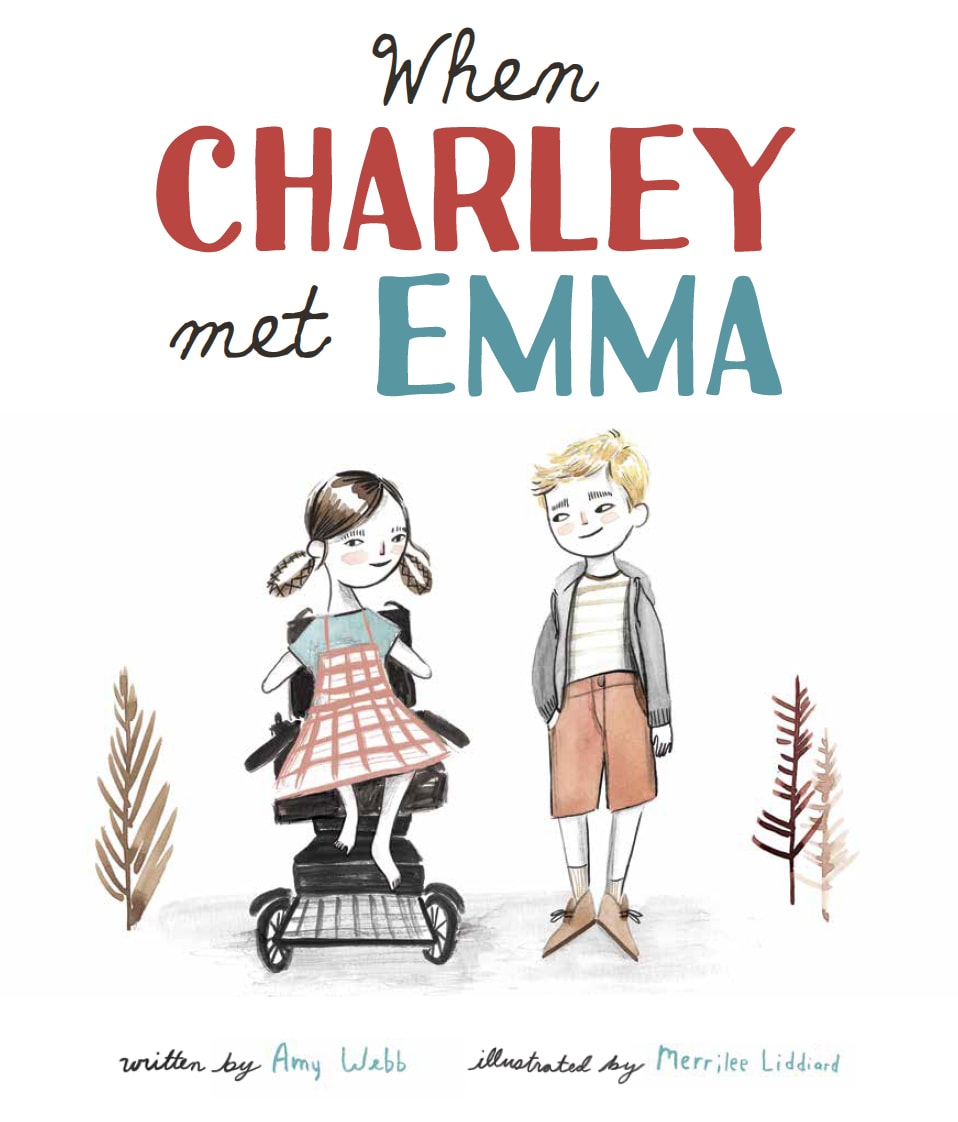
I typically don't like scary things, but love this! Just a touch of eerie for Halloween, and clever too!
Also, it's a reminder that I need to get some family photos out at some point. Ha! I've got art on every wall and not a family portrait in sight. Dang.
Genial
ahh, these are all soo good!
Very cool!!Thanks to your photos, I learned about the picnic. I love photography, but to my shame still has not mastered Photoshop and use the usual basic photo editors(gimp, sometimes trying macphun but it is hard for me too). Sometimes I want find something interesting to create a photo..and know i will start to learn picmonkey. thanks!
wonderful photos. I like it,. Thanks for sharing..
professional photo editing services
Thank you for a great explanation. I was looking online for a similar idea and really appreciate it
Nice scary pictures. Quilting Embroidery Designs
Once you launch the program, you’ll find a dedicated window that displays the image, and separate windows to organize the toolbox and layers. When using a large display, or two displays, you have a nice, big workspace to play with your images http://iphotoalternative.com/.
There are two noteworthy troubles with this sort of photography, light and twist, so don't be reluctant to give your ISO levels a little lift or put resources into an off camera glimmer and some radio triggers.real estate Photography calgary
digital touch-ups to the photos, deciding which photos are best for prints, burning the photos onto DVDs or CDs, sending them to the lab, and many, many more things.san diego headshots