When I first saw this amazing c!ao t-shirt from Madewell a couple weeks ago I was bummed that my size was already out of stock. So obviously I had to make it.
I think it’s important to have a quick discussion about being a “knock-off artist.” I am a great respecter of art, originality and ideas. First, this is a t-shirt, not a piece of original art. Second, while I am showing you how to make one for yourself, I am not mass making these and trying to sell them as my own. (I see that kind of crap all the time and it really bothers me.) If this was a small mom + pop shop I might do this for myself, but I probably wouldn’t post it on the internet. Still, whenever borrowing ideas (or straight up copying them), I believe in giving credit and/or citing your inspiration source. This shirt was Madewell and it is not my idea! But it’s so cute and I was really bummed I missed out on getting one. Additionally, this post is really about the process so even if you don’t make this exact shirt, you can make something similar. I will be doing another shirt tutorial down the road so keep your eye out for it!
Really, this is a simple freezer paper stencil, just amped up a bit by using a Silhouette Portrait cutting machine to make those lines really nice and crisp. I can not tell you how much I love my Silhouette. I was gifted one a few years ago and honestly didn’t know how much I’d use it…but I use it all the time. They are the absolute best machines for birthday party decor (see here, here and here.) And as you’re about to see they make the best stencils ever. I’m going to show you how just using an image online you can copy and trace it into your Silhouette and then cut it out on freezer paper, place on your shirt and iron. You don’t need a Silhouette to do this project–you can use an exacto blade and cut it out old school style–but it will take a fraction of the time and make it a lot cleaner looking. And honestly, for any kind of crafter out there, these really are a great investment.
Let’s get started! Here are the supplies to make your own c!ao shirt:
Silhouette Cutting Machine or a sharp exacto knife and cutting matte
White t-shirt (mine was from Target)
Freezer paper
Iron
Fabric/craft paint (I use Martha Stewart’s craft paint) + Brush
1. I did a little research and discovered that the font used is Goudy Heavyface. You don’t need to buy the font, just a screenshot will work! So search for Goudy Heavyface and take a good screen shot of the entire alphabet. Remember to get the exclamation point!
2. Open your Silhouette Design studio software and open to a new page. Drag your screenshot onto the page. Then your going to select your trace tool. Then click on the “select trace area” button. Once you have that you’re going to go over to the lower case c and select the entire c. You’ll get some of the other letters next to it as well and that’s OK.
3. Before you’re finished selecting it, you’re going to go the the high pass filter and move it up so that it fills in the entire letter c before you hit trace.
(While you’re at it trace your !, a, and o too.)
3. Now, click on the screenshot and delete it. You should have an outline of your c, !, a and o. There will be remnants of other letters to the right and left from each letter. You’re going to use the eraser tool to erase the remnants of those letters, so you only have the outline of the c, !, a, and o.
4. Now select each letter, and enlarge each one and move them together so they’re the same size and the right width apart. Once you have them all lined up together and the spacing looks right, you’ll want to select them all at once (this way they’ll move together as a whole, rather than as individual letters) and get them to be the size you want for your T. I ended up making my entire word about 6 inches long.
5. Now that you’ve got your letters together and the sizing it’s time to cut it out on your Silhouette. It might be a good idea to copy and paste the entire thing so that you have a two c!ao’s to cut out if for any reason you need a backup.
6. Cut and place your freezer paper on your cutting mat. Put the cutting mat into the machine, adjust your cut settings and cut!
7. Now you’re going to be using the negative space, not the letters themselves. So make a cut at the top and the bottom of the word and peel that area up.
8. Lay your shirt out on your ironing board. If you have a ruler you may want to use it to get a nice, centered placement. Once you get the placement right, iron over the freezer paper. Be sure to add the middle of the a and the middle of the o. Go over the edges well so that none of the paint gets underneath the stencil.
9. Mix up your paint in whatever color you want and dab it on the shirt. (I wanted a nice orangey-red, so I mixed appropriately.)
10. Let it dry and give it another coat. Let it dry. Hold it up to the light to see if you need another coat or to touch up any areas. It’s worth the wait to make sure it’s painted really well the first time! Peel backing off and you’re done!
I love it! It turned out exactly as I hoped it would.
Note: So I actually made two different t-‘s. The first one I made the font was 8″ wide and it didn’t look the same. The smaller font has a more feminine feel and stands out as more “cute” than most graphic t’s to me. Obviously the size is up to you, but the entire word is about 6″ long on the shirt above and I think it looks just about perfect.
SaveSaveSaveSave

.jpg)
.jpg)
.jpg)
.jpg)
.jpg)
.jpg)

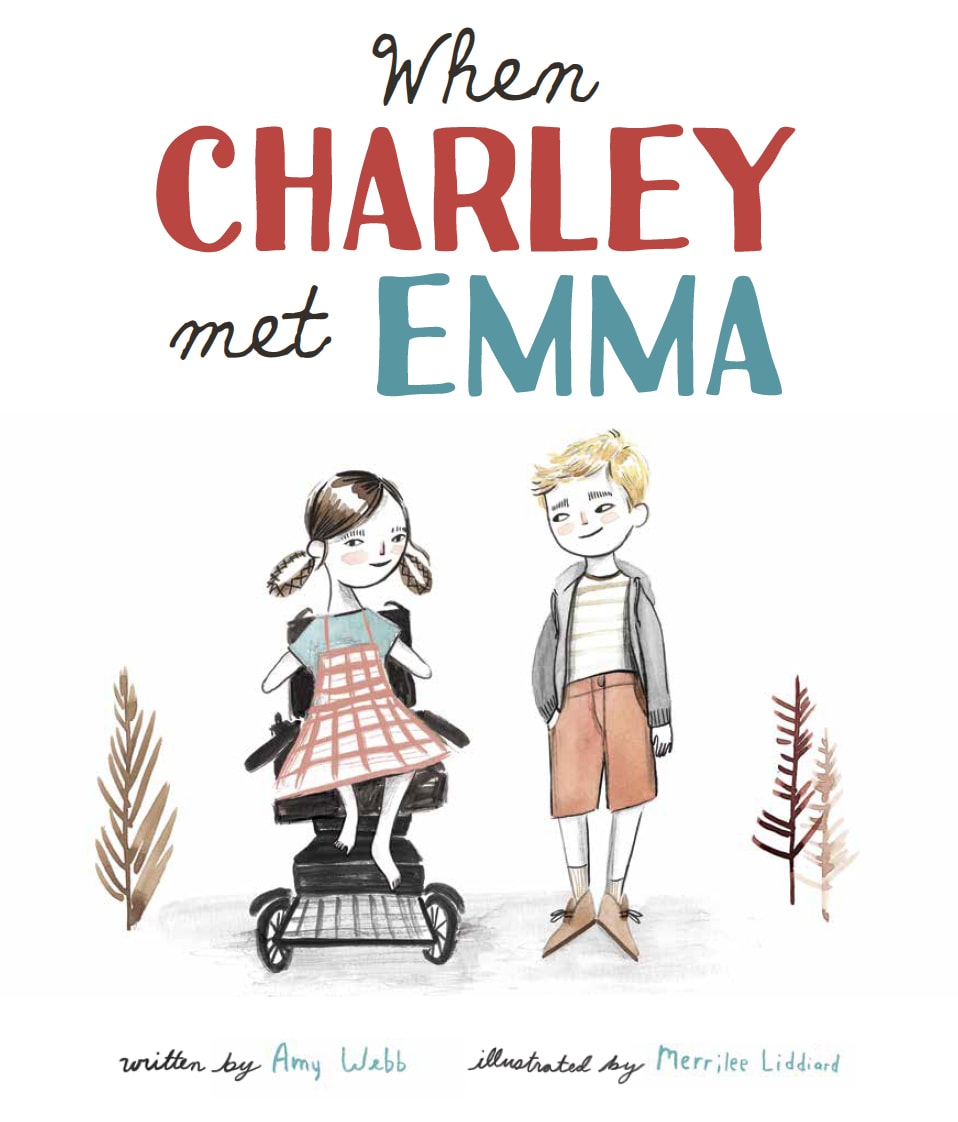
Took me time to read all the comments, but I really enjoyed the article. It proved to be Very helpful to me and I am sure to all the commenters here! It’s always nice when you can not only be informed, but also entertained! t shirt printing houston texas
I really appreciate the kind of topics you post here. Thanks for sharing us a great information that is actually helpful. Good day! customised birthday t shirt
I would like to say that this blog really convinced me to do it! Thanks, very good post. http://www.infto.com.sg/
Budget Apparel has great offers to its customers. First of every one of, the shirts they utilize are given by mark name clothing manufacturers and are all fresh out of the plastic new. You don't just get a custom t-shirts; you get a decent quality shirt that talks your identity.madre