OK, so this is only last minute if you have a Silhouette or similar cutting machine and some card stock on hand. You’ll also need some glue or I used glue dots which made the process so fast! I also used washi tape on the envelope.
First, I can’t take credit for this adorable idea as this cute Valentine glasses printable comes from the geniuses over at Mr Printables (mrprintables.com). The first time I saw this I knew immediately I had to do this for PSP’s Valentine party. (Lamp’s school doesn’t do holiday parties. Boo!)
I’m still a Silhouette novice, but any problems I have come across have been easily fixed with a google search or two. So first, go to mrprintable.com and download the heart glasses template and the envelope template. You must convert the file into a jpeg to work with it in Silhouette. Then simply use the trace tool to create a cut file. I found I was able to get 3 glasses per page. Barely. (I’m not going to go into all the details of how to trace an image–there are a lot of tutorials for learning if you don’t already know–and I didn’t before this week! However, when tracing an image like this–a line drawing essential–you may have the problem of your Silhouette cutting a double line around everything. This is annoying and will be a huge waste of time for your cutting machine. This was by far the best tutorial I found for learning how to eliminate the double line issue–but it’s at the end of the video FYI.)
Now it’s just a matter of cutting and gluing. Once your silhouette has run the image through take the glasses off and attach the sides. I was going to use Elmers glue, then I realized these sticky dots were perfect! The process went really fast. I was going to have PSP come help me, but she was sick and before I knew it I was done.
For the envelope I didn’t want to use up a lot of card stock on these, so I decided to just use regular printing paper and I think they look great! Again, download the file, convert to jpeg and then open in Silhouette and trace. However I thought it would be cute to have a clever little message on the front. So I simply ran a couple of sheets of plain paper through the Silhouette to cut the envelope, then I approximated where I would need to write that message on my printer paper. Then I wrote the message, printed it out and then ran that paper through the Silhouette. It took me a couple of times to adjust both the printer and even the trace image on the Silhouette, but I got it right.
Once I took the envelope off I folded the paper and fastened it with a piece of washi tape on the back to make it quick and for a little pop of color.
Done and done!
I love these. Original, cute, clever and sugar free. If you’re a crafter than you probably already have a lot of supplies on hand, so basically free too. And I know the silhouette is a big part of being able to make these for an entire class, but if you don’t have one ask around and make them with a friend. You might be surprised how many people have one. I hope this helps someone out there.
Yay for technology and cute crafts!
By the way, it’s good to be back.

.jpg)
.jpg)
.jpg)
.jpg)
.jpg)
.jpg)

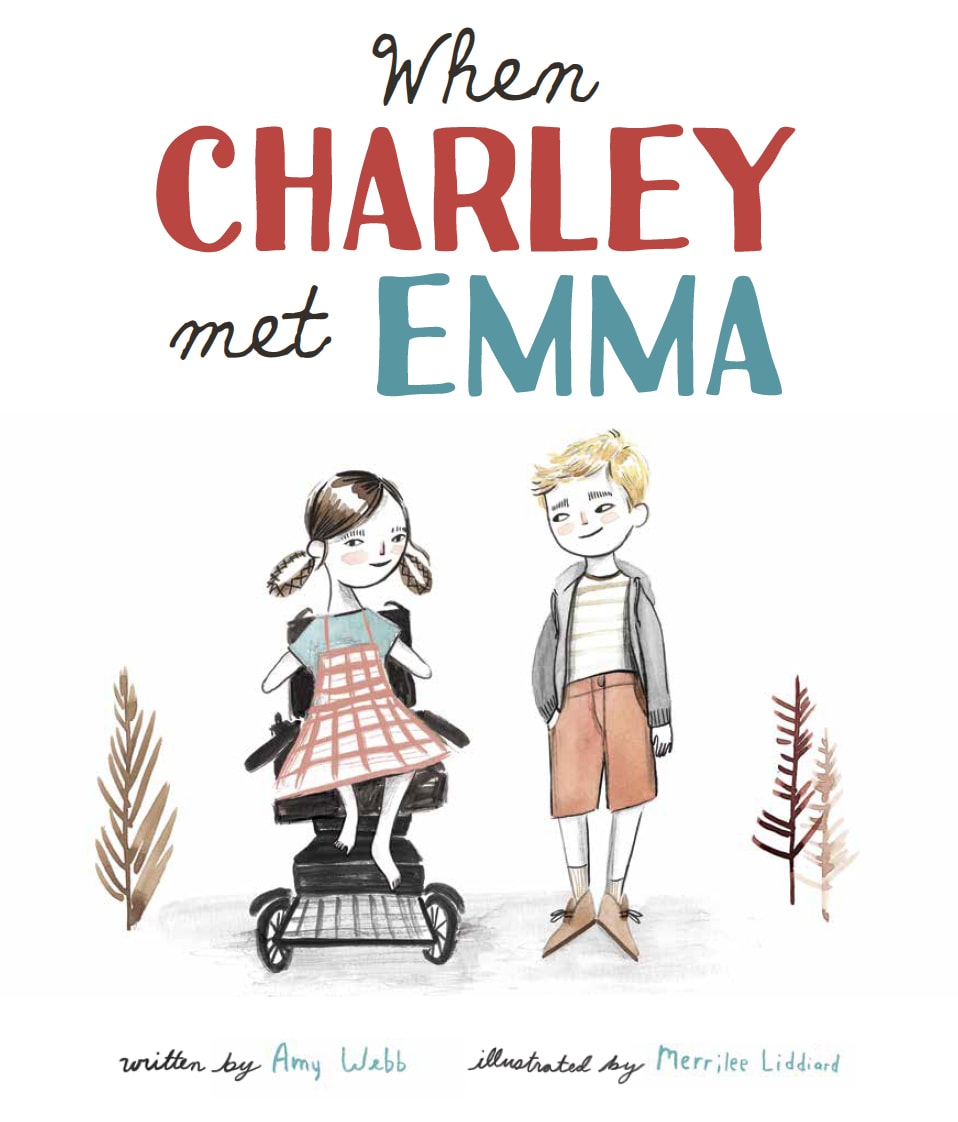
I just finished making a DIY valentines for my dd's class…wish I saw these first…I am bookmarking this for next year…look so cute
I bet yours was fantastic! I don't always have the time to DIY everything for my kids, but I love it when I have the time and sanity to do so.
These are so cute! Would you be willing to send the silhouette document that you created to my email? Love your blog!
Wendy
Shoot me an email at thislittlemiggy at gmail dot com!
There's a feature on silhouette that you can add registration marks to your file and print from the silhouette software. Then when you run it through the silhouette tell it to look for the registration marks and it'll automatically line everything up with the registration marks saving you the hassle. Maybe not necessary for the simple envelopes but in the future with more complicated things it may save some time 🙂
Here's a tutorial I found helpful. http://joyslife.com/how-to-print-and-cut-using-the-silhouette-cameo/
Good idea. Keep sharing such a useful post.
Non woven bag making machine